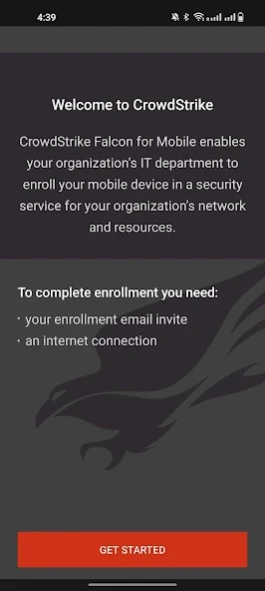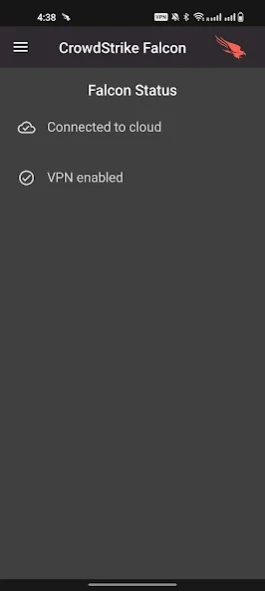CrowdStrike Falcon 2024.04.4060003
Free Version
Publisher Description
CrowdStrike Falcon - Enterprise application designed to protect users from advanced mobile threats.
Please note that CrowdStrike Falcon is an enterprise application. In order to use the app, you must have a QR code provided by your organization’s IT team.
This app provides your IT team the visibility necessary to detect abnormal events which may indicate a malicious attack against your device. The app is designed with privacy in mind and to minimize impact on device performance.
As part of CrowdStrike Falcon's functionality to help keep our users and their corporate environments safe, Falcon includes a VPN service. This service, when enabled, allows Falcon to block potentially malicious connections. The capabilities will vary based upon your organization’s policies. Please contact your IT team to learn more.
CrowdStrike Falcon provides visibility into enterprise app behavior on mobile devices to enable IT teams to uncover malicious or unwanted activity in business-critical apps.
The app is extremely high performance and lightweight with a nominal effect on battery life and data bandwidth usage.
About CrowdStrike Falcon
CrowdStrike Falcon is a free app for Android published in the Office Suites & Tools list of apps, part of Business.
The company that develops CrowdStrike Falcon is CrowdStrike, Inc.. The latest version released by its developer is 2024.04.4060003.
To install CrowdStrike Falcon on your Android device, just click the green Continue To App button above to start the installation process. The app is listed on our website since 2024-04-15 and was downloaded 1 times. We have already checked if the download link is safe, however for your own protection we recommend that you scan the downloaded app with your antivirus. Your antivirus may detect the CrowdStrike Falcon as malware as malware if the download link to com.crowdstrike.falconmobile is broken.
How to install CrowdStrike Falcon on your Android device:
- Click on the Continue To App button on our website. This will redirect you to Google Play.
- Once the CrowdStrike Falcon is shown in the Google Play listing of your Android device, you can start its download and installation. Tap on the Install button located below the search bar and to the right of the app icon.
- A pop-up window with the permissions required by CrowdStrike Falcon will be shown. Click on Accept to continue the process.
- CrowdStrike Falcon will be downloaded onto your device, displaying a progress. Once the download completes, the installation will start and you'll get a notification after the installation is finished.